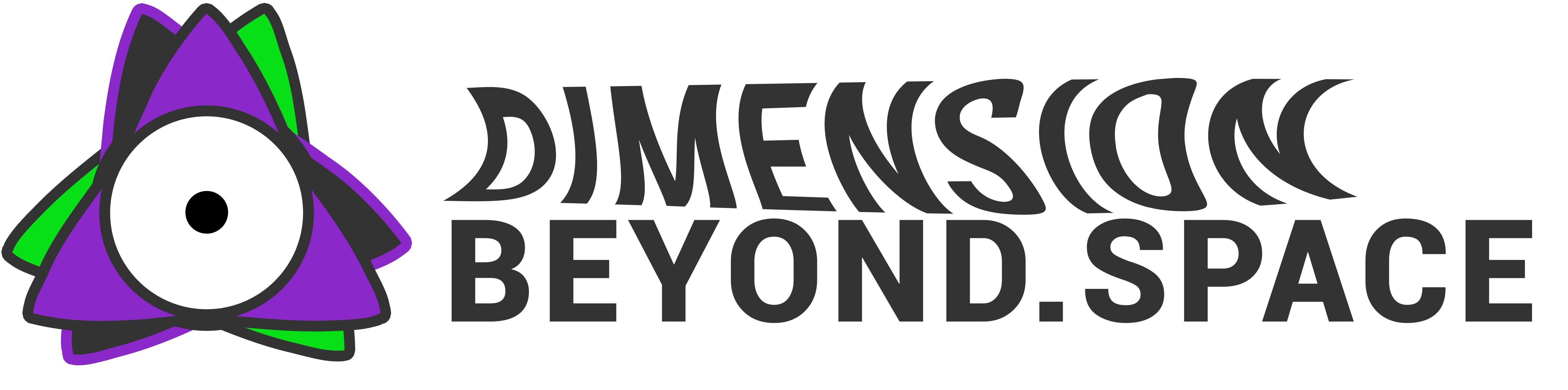Unleashing Creativity: My Journey with Draggable and Resizable Divs
Overview
Welcome to InfographicEase, a project crafted for creators who love simplicity and visual storytelling. This tool is designed to make infographic creation a breeze, especially tailored for project managers seeking efficiency and a touch of magic.
Features
- Drag-and-Drop Brilliance
- Seamlessly organize and structure information with an easy drag-and-drop feature.
- Snap-to-Target Magic
- Elements align to perfection with a gentle nudge, ensuring a polished and organized vibe.
- Flexibility Unleashed
- Dynamically resize div elements with ease, maintaining aspect ratio for a harmonious visual appeal.
- Responsive Design
- Create on any device—desktop, tablet, or phone—for a consistent and optimized user experience.
- Initialization Wizard
- Your canvas sets itself up just the way you like it, saving you from starting from scratch.
- Dynamic Creations
- User-friendly form for creating new draggable div elements, making your infographic dynamic and playful.
- Picture-Perfect Infographics
- Effortlessly create div elements with images from a set of options or add your own custom URL.
- Save Your Brilliance
- Save infographic configurations, including positions, sizes, and styles for future inspiration.
- Style Palette
- Gather styles from all elements, providing a palette of creative possibilities at your fingertips.
- Streamlined Workflow
- Robust file management system for saving and accessing creations, streamlining your project manager workflow.
Upcoming Features
- CSS Editing Power
- Edit CSS directly for fine-tuned control over styles.
- CodeMirror Integration
- Seamlessly integrate CodeMirror for a rich text editor experience.
Try It Out
Ready for a sneak peek? Check our early development demo to experience the simplicity and creativity firsthand.
Get Creative!
InfographicEase is in its developmental stage, with a promise to transform your ideas into visual masterpieces effortlessly. Stay tuned for updates as we continue crafting a tool that empowers your creativity in a whole new way! 🚀✨