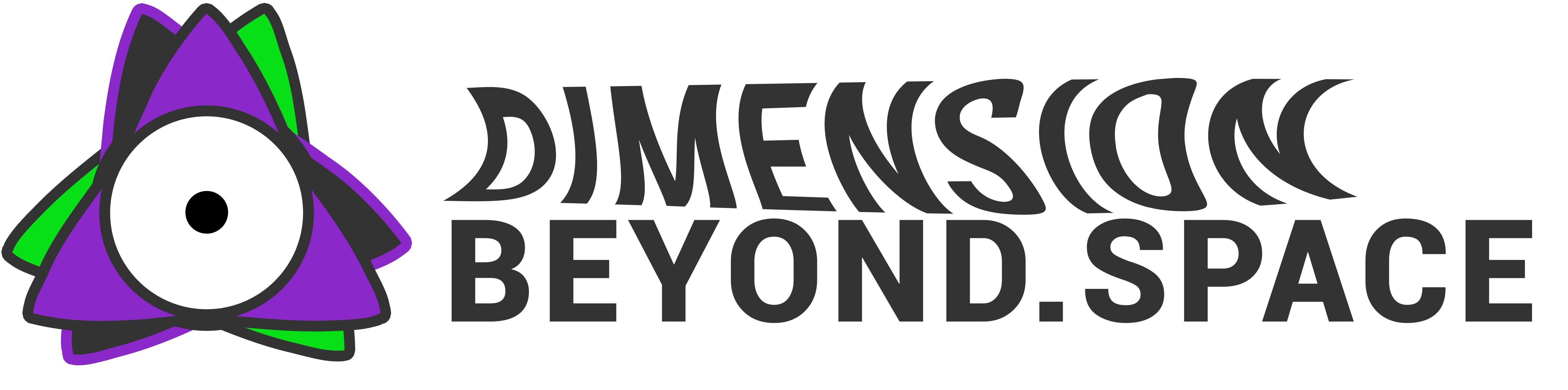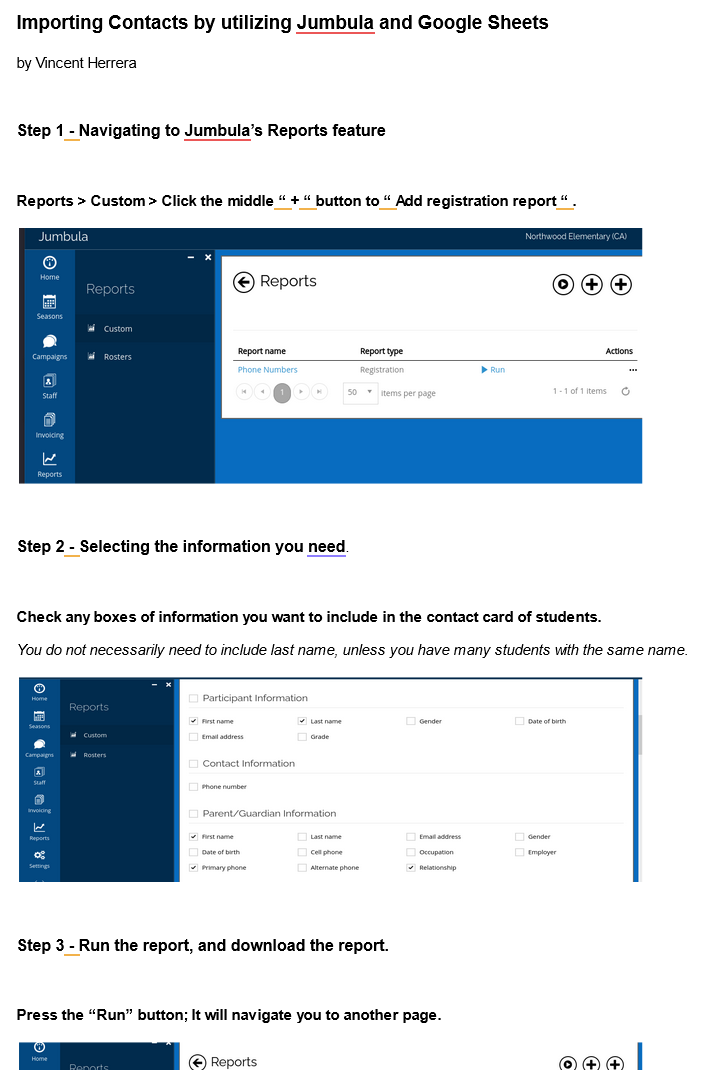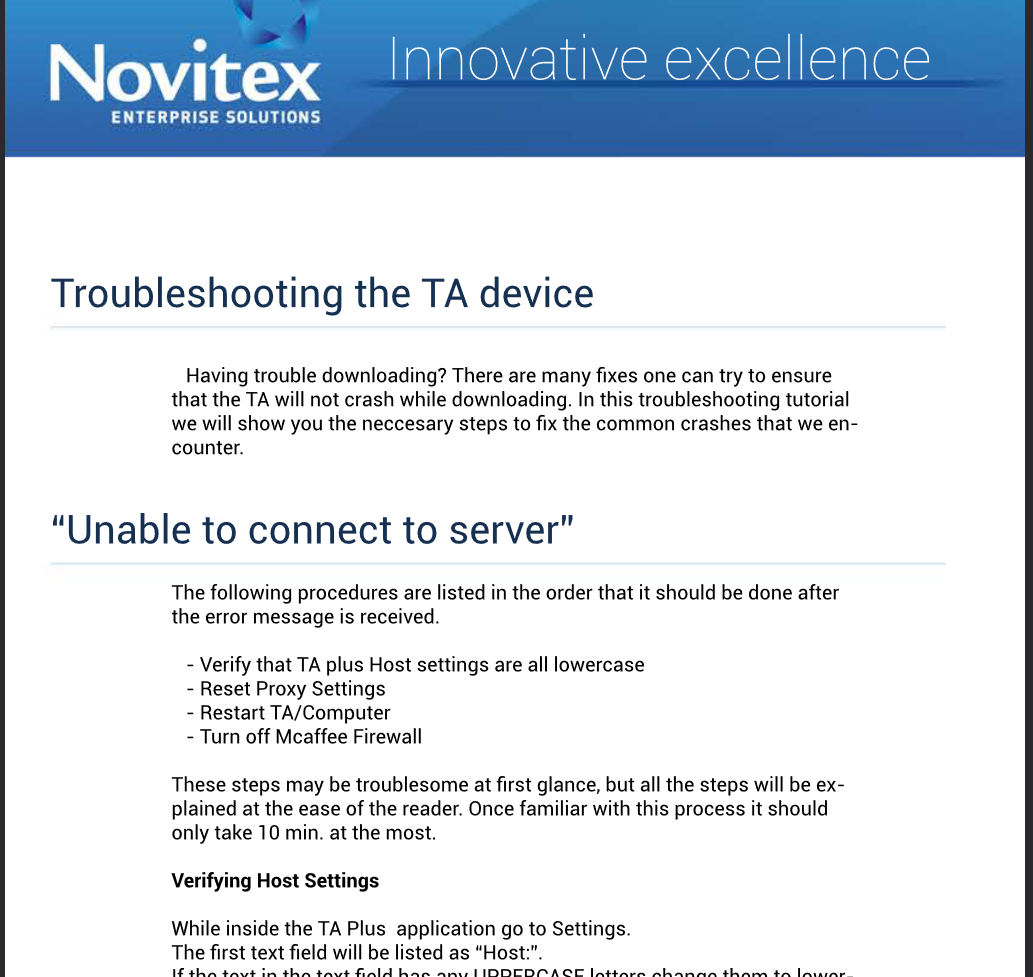This personal budgeting spreadsheet is an ideal tool for the average individual looking to manage their finances more effectively. It allows users to track expenses and income by date and categorize transactions, enhancing financial awareness and control. Key features include intuitive visualizations like pie charts and bar graphs, which simplify the analysis of spending patterns. The inclusion of visual elements like pie charts and bar graphs offers an intuitive understanding of spending patterns and income distribution. Essential formulas integrated into the spreadsheet…
- SUM: Calculates the total of income and expenses.
- AVERAGE: Determines the average amount spent or earned.
- IF Statements: Used for categorizing transactions based on conditions.
- VLOOKUP/HLOOKUP: For finding and referencing specific data.
- WEEKDAY: This formula returns the day of the week corresponding to a date, useful for organizing and analyzing financial data by specific days.
These formulas collectively enhance the functionality of the budgeting spreadsheet, making it an efficient tool for detailed financial tracking and analysis.