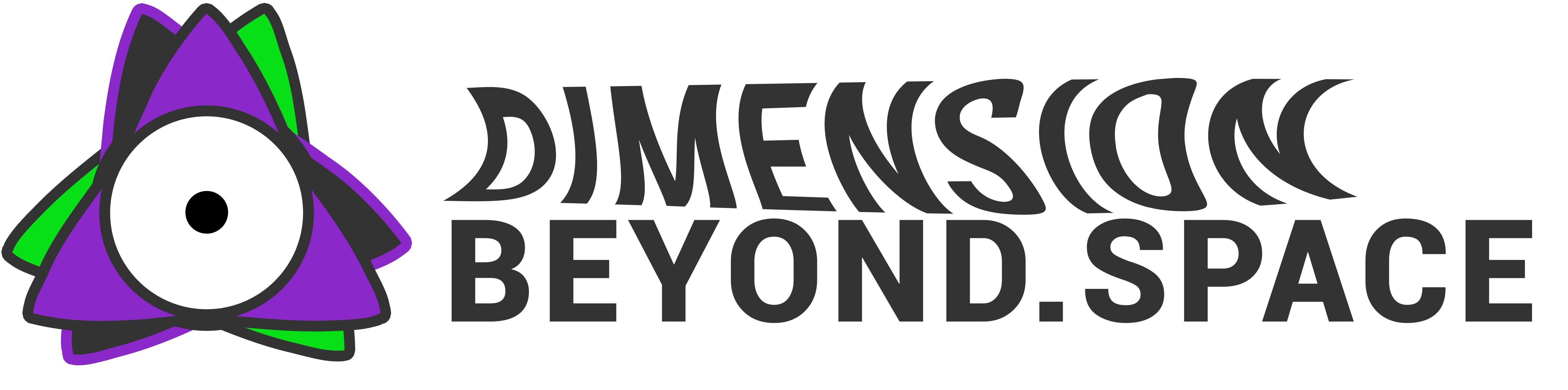This spreadsheet was made for a company that had an outdated way of tracking time. This company did not provide its employees with a Payroll software, and only provided a Word document for employees to fill out, and track time. I saw the problem this may cause and developed a new time tracker for the company.
Here’s the before:

What I Developed:

The time tracker spreadsheet is designed to calculate hours worked and corresponding pay, making it an invaluable tool for both employees and freelancers. It likely includes features for recording daily work hours, calculating total hours for a given period, and multiplying these by a specified pay rate to determine earnings.
Features:
- Time logging for each workday.
- Calculation of total hours worked.
- Adjustable pay rate for accurate income calculations.
- Option to account for pay discrepancies.
Formulas used:
- SUM: Totals hours worked.
- Multiplication (Hours * Pay Rate): Calculates total pay.
- IF Statements: Handles adjustments or conditional scenarios.
- Date and Time Functions: Tracks work hours based on dates.
- SUMPRODUCT: Used for more complex calculations, such as totaling hours worked across multiple criteria or rates.
- COUNTIFS: Counts the number of entries meeting specific criteria, useful for tracking the number of workdays or specific types of shifts.
These formulas combined make the spreadsheet an effective tool for detailed time and income tracking, suitable for various work scenarios.