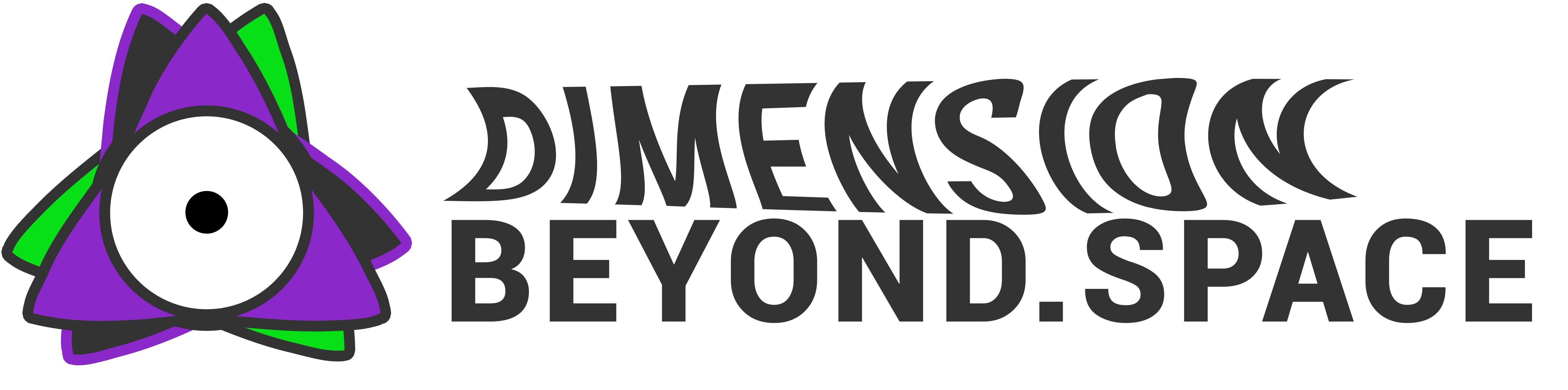This code represents my creation of an interactive card-flipping UI that can be seamlessly integrated into various projects, such as card games or dynamic content displays. Feel free to replace the placeholder text (“front” and “back”) with your desired content to personalize the experience.
Features:
- Card Flipping: I’ve implemented a captivating card-flipping effect using a checkbox input (
#flip). When checked, the.backof the card is revealed, and when unchecked, the.frontis displayed. - 3D Perspective: I’ve utilized the CSS
perspectiveproperty in the.cardholderdiv to create an immersive 3D effect during the card flip. - CSS Transitions: I’ve added a smooth transition to the
.cardclass, ensuring the card-flipping animation is visually appealing. - Checkbox Hack: I’ve cleverly used the
#flip:checkedselector along with the adjacent sibling combinator (+) to dynamically style the.frontand.backelements based on the checkbox state. - Hidden Faces: To maintain a polished appearance during flipping, I’ve employed the
backface-visibility: hidden;property, ensuring the back faces of the card remain hidden during animation. - Checkbox Styling: I’ve hidden the actual checkbox (
display: none;), and its state is effectively controlled by thelabelelement.