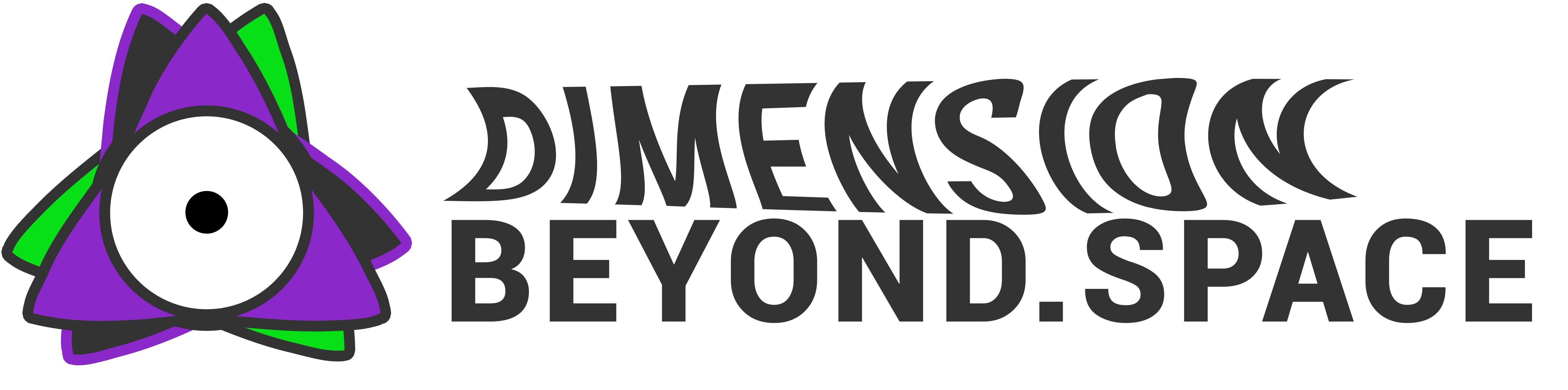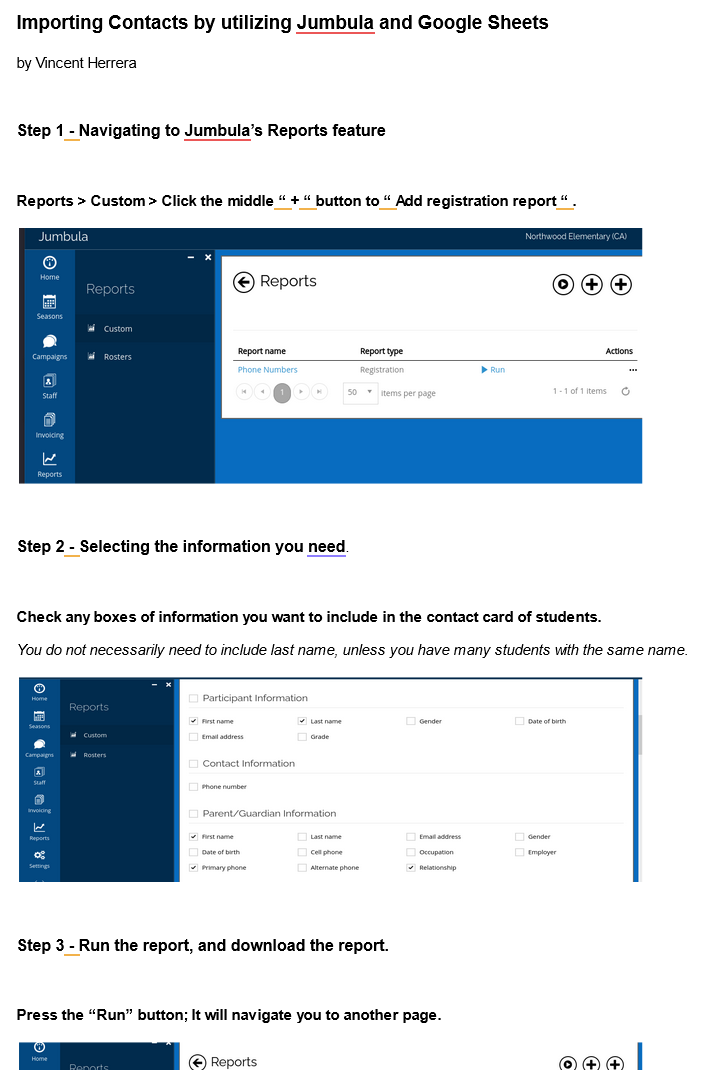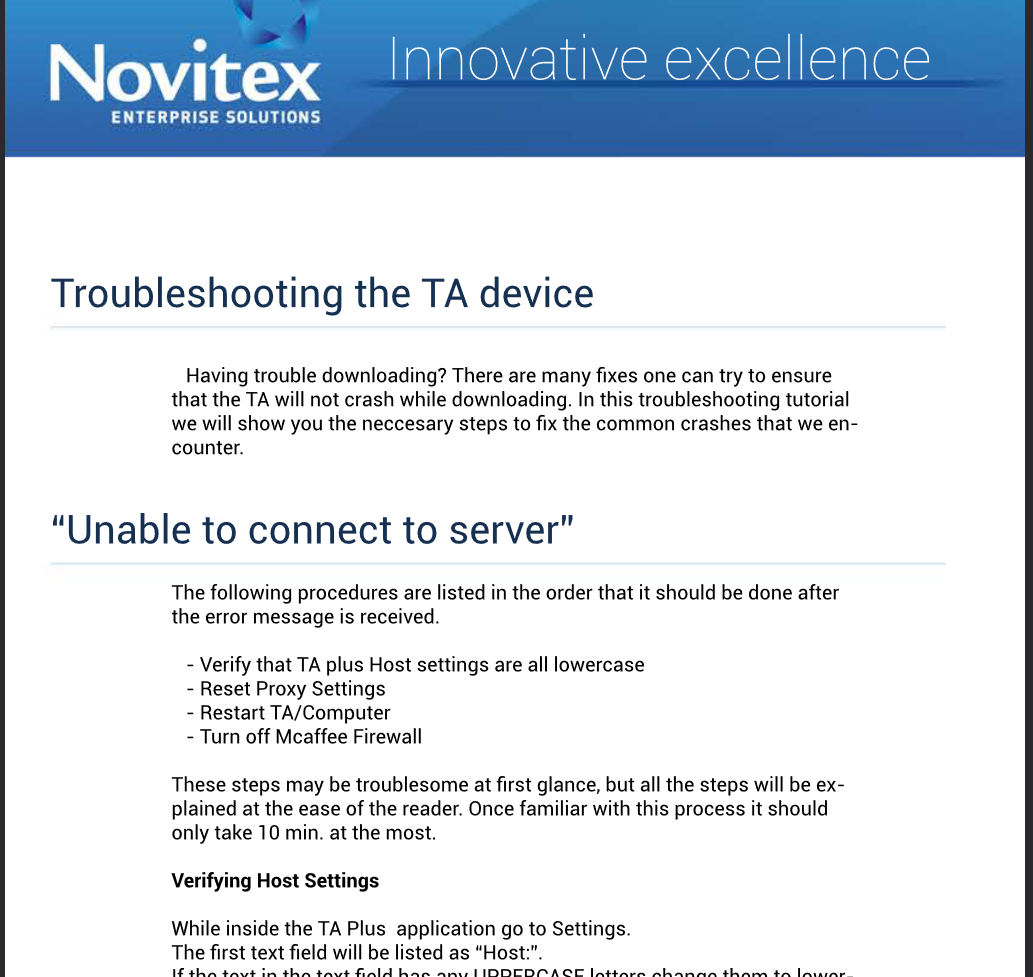The document “Jumbula to Google Contacts” is a tutorial that guides users through the process of importing contact information from Jumbula to Google Contacts using Google Sheets. It includes the following steps:
- Navigating to Jumbula’s Reports feature: Creating a registration report to gather student information.
- Selecting Information: Choosing relevant data for the contact card.
- Running and Downloading the Report: Exporting data to Excel.
- Converting and Integrating Data into Google Sheets: Using a template for importing contacts.
- Populating the Template with Data: Organizing and referencing data for easy transfer.
- Saving as CSV and Importing to Google Contacts: Finalizing the import process.
This tutorial is practical for educators or administrators who need to transfer student contact information from Jumbula to Google Contacts efficiently. It’s particularly useful for managing large datasets and maintaining updated contact lists in an educational setting.